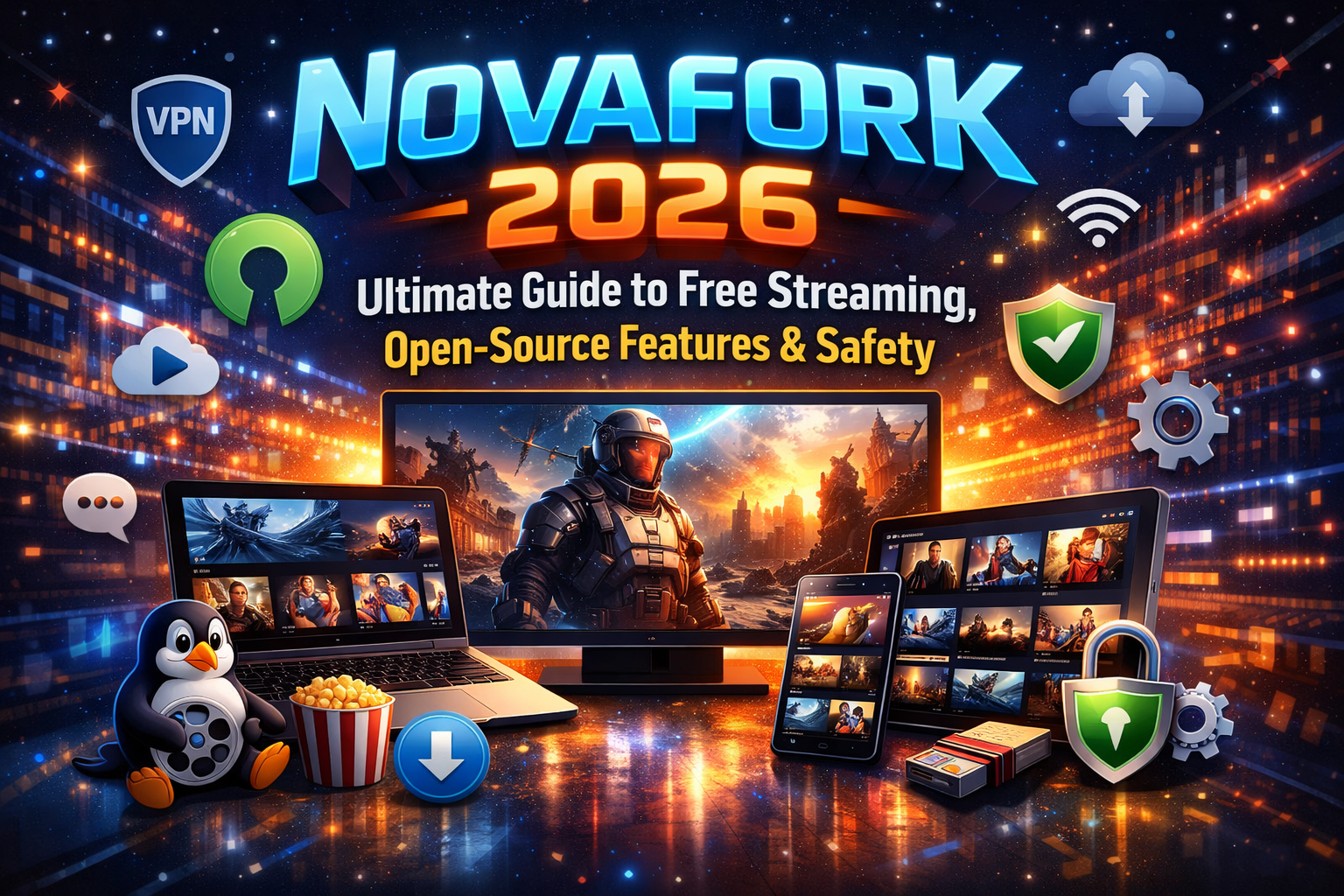In an age where data is a driving force in decision-making, the ability to visualize your data effectively can transform complex information into actionable insights. Data visualization allows trends and patterns to emerge, making it easier for educators, researchers, and professionals to understand the narratives behind the numbers. Many tools cater to those aiming to create compelling visual representations without breaking the bank.
With numerous free tools available online, anyone can create stunning data visuals. Whether you’re crafting a captivating presentation for your classroom or illustrating findings for a business report, utilizing the right tools can enhance your storytelling and engage your audience deeply.
Understanding Your Audience and Purpose
Before diving into the available tools, it’s crucial to understand your audience and the purpose of your visualization. Knowing what resonates with your viewers can tailor your visuals accordingly. For instance, educators might prefer infographics that explain statistics simply, while a business professional may need charts that depict growth trends succinctly.
According to a McKinsey report, effective data visualization can improve decision-making and speed up processes. This statistic underlines why choosing the right visualization approach is fundamental.
Free Tools to Visualize Your Data
Here are several free online tools that can help you create stunning data visualizations:
Tableau Public
Tableau is well-known in the data visualization community, and its free version allows users to create interactive and shareable dashboards. The intuitive drag-and-drop interface simplifies the process of creating sophisticated visuals.
Google Data Studio
This tool integrates seamlessly with other Google products, making it easy for users to visualize data from Google Analytics, Sheets, and more. It provides templates for creating reports that are clear and visually appealing.
Canva
While it’s primarily a graphic design tool, Canva has fantastic capabilities for creating infographics and social media visuals. It offers many templates that cater to various datasets, enhancing your ability to communicate complex information effectively.
Infogram
Infogram is a user-friendly platform specializing in infographics. With numerous templates and easy integration of charts and graphs, it is ideal for those looking to present data in a visually engaging manner.
Chart.js: For those with coding skills, Chart.js is an open-source JavaScript library that allows users to create various types of charts. This flexible tool is great for embedding custom visualizations into websites or applications.
Creating Interactive Visualizations
One of the most effective ways to engage your audience is by creating interactive visualizations. Interactive visuals allow the audience to explore the data themselves, leading to a deeper understanding.
Tools like Tableau Public and Google Data Studio excel in this area, offering the ability to filter and manipulate data in real-time. This interactivity boosts presentations. It lets audiences ask questions and explore what interests them.
Utilizing Customization Options
Personalizing visuals is vital in ensuring they resonate with your audience. Most free data visualization tools offer customizable templates, color palettes, and design elements tailored to your specific audience.
Educators working with younger students might choose bright colors and fun shapes to grab attention. In contrast, professionals presenting to stakeholders may lean toward a more serious, corporate color scheme. Customization enhances the readability and impact of the visual.
Integrating Your Visuals into Presentations
After creating your visualizations, the next step is integrating them into presentations. Using tools like Google Slides or Microsoft PowerPoint, you can embed links to your interactive visualizations or simply incorporate static images.
The key is to present your visuals within the context of your narrative. Explain the insights derived from your data and how they relate to the overall message. This connection will help your audience understand the importance of your findings.
Testing and Getting Feedback
Before officially presenting your visuals, it’s critical to test them out. Share your visuals with colleagues or friends and gather feedback. Ask if the visuals are easy to understand, if they convey the intended message, and if they draw attention appropriately.
Incorporating feedback can streamline your final product, ensuring that your data visualization is impactful and resonates with your audience. Make adjustments based on constructive criticism and continue refining your approach.
The Role of Infographics in Data Visualization
Infographics play a crucial role in modern communication, simplifying complex information into digestible visuals. Their capacity to combine text, images, and data makes them compelling tools for both education and business.
Platforms like Infogram and Canva enable users to design professional-looking infographics quickly. Studies show that infographics can boost information retention. This makes them very effective in schools and workplaces.
Leveraging Social Media for Data Sharing
Social media serves as an excellent platform to share your visualized data with a broader audience. Tailoring your visuals to fit the particular platform can increase engagement. For instance, Instagram demands eye-catching visuals, while LinkedIn is more suited for professional, data-driven content.
Always include context in your social media posts. Share the main points from your visuals. Then, invite your followers to ask questions or discuss. This will help create engagement.
Ethical Considerations in Data Visualization
As you create visualizations, it’s essential to approach them ethically. Always ensure that your data is accurately represented, providing a true reflection of reality. Misleading visuals can harm your credibility and distort audience perceptions.
When using proprietary data or findings from research, attributing sources properly is crucial. Tools such as Google Data Studio often help in automatically citing sources, streamlining the process.
The Future of Data Visualization
The future of data visualization appears promising, with advancements in artificial intelligence and machine learning shaping how we interpret data. These technologies can automate some visualization processes, enhancing user experiences and capabilities.
As visualization tools continue to evolve, keeping up to date with the latest trends is essential. Join communities, attend workshops, and keep up with field updates. This way, you’ll stay informed. Start exploring the many resources available online, including a graph generator that suits your needs, and elevate your data storytelling today!
Wrapping Up: Empowering Your Data Visualization Journey
In conclusion, the ability to visualize your data effectively allows individuals to convey complex information simply and engagingly. By leveraging free online tools, anyone can become proficient in data visualization, regardless of their background. The choice of the appropriate visualization tool is crucial and will significantly affect the clarity and impact of your presentation.
For more helpful tips, check out the rest of our site today.